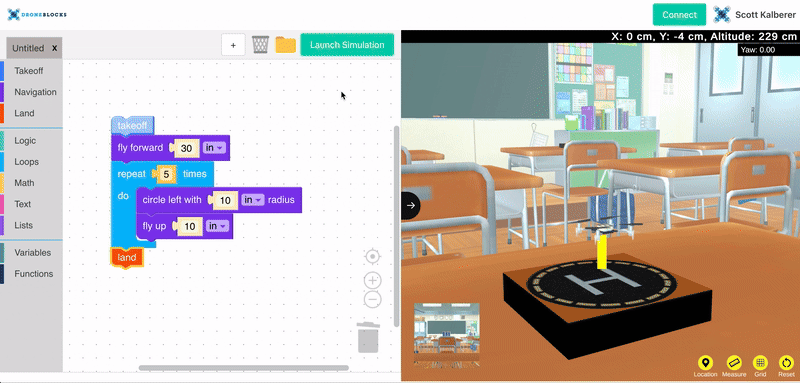
Bitcraze Drones
Use DroneBlocks with the Crazyflie Drone
March 11, 2024 — 3 minutes
This just in! The Crazyflie Drone included in the Autonomous Drones – Level II kit is now compatible with the DroneBlocks block coding app! You can now drag & drop block code to plan your autonomous Crazyflie flight path. This year, the Crazyflie stepped into the spotlight as DroneBlocks’ premier autonomous micro drone for classrooms, replacing the now-discontinued Tello drone. With that, comes a new and improved DroneBlocks app with an all new integrated simulator and overall performance improvements.
Key features of the new DroneBlocks app:
- Web-Based Application: No installation required!
- Seamless Connection Process: Connect your drone to the web app with unparalleled ease via Bluetooth, making the setup process quicker and more reliable than ever before. This ensures you spend more time flying and less time troubleshooting.
- Block-Coding Made Simple: Whether you’re a beginner or a seasoned coder, our intuitive block-coding interface allows you to program your drone with drag-and-drop simplicity. Create, experiment, and deploy flight paths and maneuvers without writing a single line of code. Use our variable or function blocks to build advanced flight equations.
- Integrated Simulation: Students can test and refine their code in real time, ensuring success before they take to the skies. This feature not only saves time but significantly enhances safety by allowing thorough pre-flight checks. Try out your flight paths in a beautiful virtual classroom setting, synchronized to the flying physics of the Crazyflie for accurate testing.

With the launch of the new DroneBlocks app, comes a new curriculum; The Crazyflie App Basics course will get you up, running, and off the runway. In our first course, DroneBlocks’ Clinton Evans guides users through installing the Application, understanding the basics of Block Coding, interfacing with the Simulator, and launching their first Crazyflie mission. The course then develops to include intermediate Block Coding and creating fun designs within the simulator environment by “drawing” with the flight path tool.
For those of you who just received your new Autonomous Drones—Level II kits with the Crazyflie, DroneBlocks Co-Founder Dennis Baldwin will walk you through the assembly of your Crazyflie drone in his video tutorial, How To Build Your Crazyflie Drone.
Throughout this tutorial, we’ll guide you step-by-step on how to assemble your Crazyflie drone from start to finish. Whether you’re a teacher looking to integrate drones into your STEM curriculum or a student eager to explore the world of autonomous flight, this video is your gateway to mastering the Crazyflie drone.
Building the Crazyflie drone is an incredibly straightforward and enjoyable process, making it an ideal project for middle or high school students. The kit’s design is user-friendly, with clear instructions that guide young learners through each step of the assembly. This simplicity ensures that students can focus on the excitement of building and understanding their drone, rather than getting bogged down by overly complex procedures. Students will not only gain practical skills in engineering but also develop a sense of achievement and confidence as they see their drone come to life. This ease of assembly combined with the educational value of the project makes the Crazyflie an exceptional learning experience for young enthusiasts, inspiring them to explore the fields of robotics, engineering, and coding further.
If you are enjoying your Crazyflie and looking to explore more content beyond block coding in the DroneBlocks app, please check out our course Crazyflie and Python Basics, where Clinton Evans will teach you to program your Crazyflie drones to fly using Python scripts.
Happy coding! Let us know how your Crazyflie journey is going by reaching out to us on social media or on the DroneBlocks community forum!
-
Autonomous Drone Kit – Level III (DEXI Classroom 5-Pack)
Price range: $9,999.00 through $12,495.00 -
Autonomous Drone Kit – Level II
Price range: $4,999.00 through $5,494.00
Shop More Products
From classroom-friendly kits to hands-on tools: Explore our hardware, packages, and accessories tailored for the educational journey.

