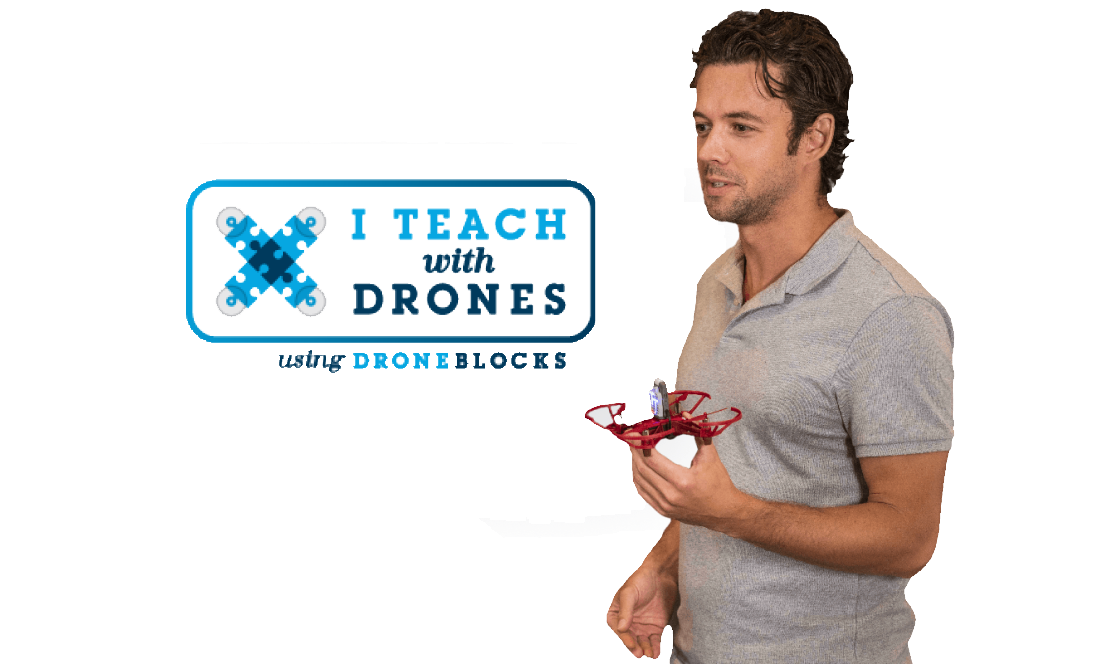
Blog Articles
Troubleshooting Firewall Issues for DroneBlocks App Access in Schools
September 30, 2024 — 3 minutes
If your school is experiencing difficulties accessing the DroneBlocks app or website, there’s a high likelihood that firewall settings might be the root cause of the problem. Firewalls can sometimes block necessary communication between the DroneBlocks app and your drone, leading to issues like stalled missions or intermittent behavior. In this guide, we’ll walk you through how to address these firewall issues to ensure smooth access to DroneBlocks for your educational needs.
Why Firewall Settings Matter for DroneBlocks
The DroneBlocks app requires certain permissions to communicate with your drone, especially for features like video streaming, telemetry data, and mission execution. If these permissions are not granted, you may experience issues such as:
- Missions stalling mid-flight
- Intermittent behavior with mission blocks being skipped
- Inability to access video streams from the drone
These problems often arise due to firewalls blocking the communication between your computer and the drone. Adjusting your firewall settings can resolve these issues and ensure the app functions as intended.
Essential URLs for Whitelisting
Make sure the following URLs are accessible through your firewall to enable proper functionality of the DroneBlocks app:
dev.droneblocks.iofirestore.googleapis.com*.droneblocks.io
Make sure the following URLs are accessible through your firewall to enable proper functionality of the DroneBlocks Curriuclum Platform:
teachablecdn.comteachable.comlearn.droneblocks.io- hotmart.com
Allowing these URLs will help the DroneBlocks app communicate effectively with its servers and resources.
Steps to Adjust Firewall Settings for the DroneBlocks Windows App
If you’re using the DroneBlocks desktop app on Windows, here’s a step-by-step guide to ensure your firewall settings are correctly configured:
- Install the DroneBlocks Desktop App:
- If this is your first time installing the app, you’ll be prompted to allow access to both “Private” and “Public” networks for two components:
ffmpegandDroneBlocks.
- If this is your first time installing the app, you’ll be prompted to allow access to both “Private” and “Public” networks for two components:
- Allow Access for
ffmpegand DroneBlocks:ffmpegis essential for video decoding, enabling the DroneBlocks app to stream video from the Tello drone.- When prompted, make sure to check both “Private” and “Public” networks for
ffmpegandDroneBlocks. If these prompts are missed, the app may not function properly.
- Grant Administrative Access:
- You will need administrative privileges to adjust firewall settings. This may require logging in with an administrator account or having your district’s IT department assist.
- Manually Adjusting Firewall Settings:
- If you missed the initial prompts or are experiencing issues, you can manually adjust the settings:
- Open your Windows Firewall settings and select “Allow an app through the firewall.”
- Look for
DroneBlocksandffmpegin the list. If they are unchecked, select them and enable both “Private” and “Public” access.
- If you missed the initial prompts or are experiencing issues, you can manually adjust the settings:
- Testing Your Connection:
- Once you’ve enabled these settings, connect your Tello drone to your computer via the DroneBlocks app. You should now be able to access telemetry data, video streams, and execute missions without any issues.
Watch this support video for a visual walkthrough. It provides step-by-step guidance on setting up firewall permissions for the DroneBlocks desktop app.
Why Wasn’t This an Issue with the Chrome App?
You might be wondering why you didn’t encounter firewall issues when using the older DroneBlocks Chrome app. This is because the Chrome app inherited permissions directly from the Chrome browser, which allowed seamless communication with your drone. However, the desktop app requires explicit permissions to access additional features, such as the Tello camera, which uses a separate port for video streaming.
Additional Tips for Schools
- Coordinate with Your IT Department: If your school manages network security at the district level, make sure to share this guide with your IT team. They can implement the necessary firewall rules for all devices.
- Check Network Restrictions: Ensure that your school’s network allows access to the essential URLs listed above.
- Reach Out for Support: If you’re still experiencing issues, contact the DroneBlocks support team at support@droneblocks.io or visit our support forums for assistance.
Shop More Products
From classroom-friendly kits to hands-on tools: Explore our hardware, packages, and accessories tailored for the educational journey.