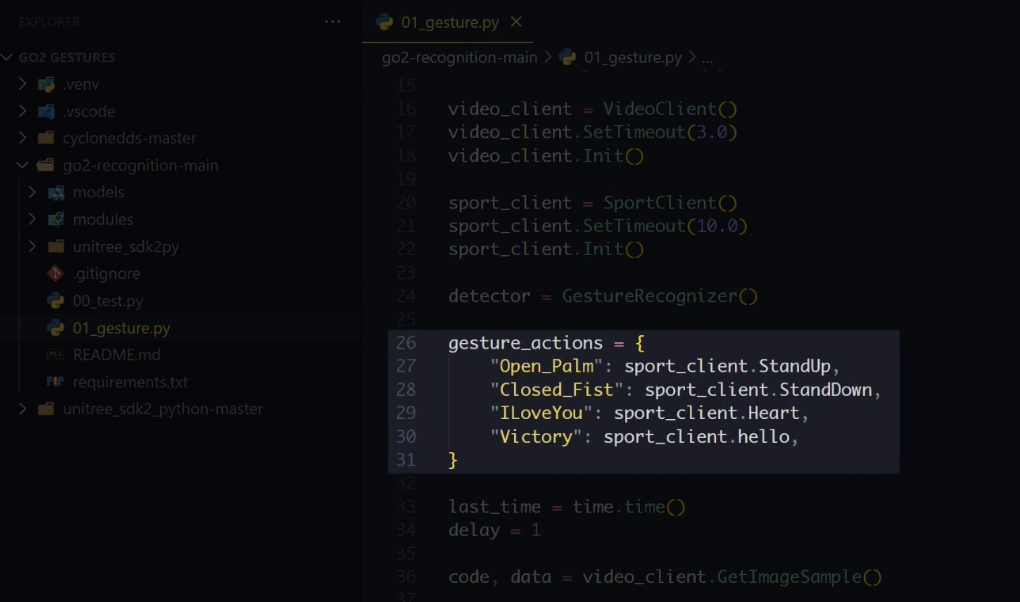
Blog Articles
NEW COURSE! Unitree Go2 Gesture Recognition Course
July 12, 2024 — 2 minutes
It was 1972 when Koko the Gorilla captivated the world when he learned to communicate with humans using sign language successfully. This feat broke down a once thought impermeable barrier between species, finding a common conduit to exchange information, directions, and even emotions. This ability to communicate allows for the growth of knowledge, awareness, and understanding between the two parties. Today, 50 years later, humans are now exploring and mastering communication with technology. The better technology understands us, the more it can help us achieve our objectives. DroneBlocks is all about writing and creating code to communicate with all sorts of Drones and even Quadruped Robots – but what if the right lines of code can consolidate a seemingly complicated task into a short and simple phrase. Consider how two teammates creating rapport during practice can contribute to chemistry on the field…perhaps developing a short hand or signals to communicate how to score more effectively. This is precisely what the new Unitree Go2 Gesture Recognition Course taps into. Using simple and concise hand gestures to communicate with your Unitree Go2, creating a shorthand that results in the Unitree Go2 recognizing and executing commands without the press of a button or keyboard.

In this course, we meet a new member of the DroneBlocks curriculum team: Ben Holland. Ben is a High School Student and long time DroneBlocks student and enthusiast. Ben has distinguished himself as an expert tinkerer of the Unitree Go2 and was eager to help the DroneBlocks dev team explore it further. Ben will expertly lead students through this course in getting setup, loading project files, installing dependencies, and understanding how gesture controls work while linking those gestures to the various Unitree Go2 Commands. Each step is explained in detail through a series of videos, culminating in a demonstration of live gestures with the Unitree Go2. This course leverages Python, and the official Unitree SDK to initiate recognition by the Unitree Unitree Go2’s onboard camera of a hand gesture and respond with an action. Hand gestures such as a peace sign or a closed fist will lead to the Unitree Go2 waving a “paw” or lying down. By the end, you may feel like you’re ready for the Westminster dog show!
What excites Ben most about this course is how it offers a glimpse at the potential of not only the Unitree Go2’s communication capabilities, but current technology in general. He is curious to see how other students use this gesture recognition tool in other ways that further push the boundaries of the Unitree Go2. By pairing this gesture course with other DroneBlocks courses, such as low-level motor control, users can potentially design their own custom gestures and responses. Incorporating machine learning or artificial intelligence into the mix may be used to create an interesting flow map of responses based on conditions or combinations of gestures. Good luck, and feel free to share your feats with the DroneBlocks Community!
Shop More Products
From classroom-friendly kits to hands-on tools: Explore our hardware, packages, and accessories tailored for the educational journey.