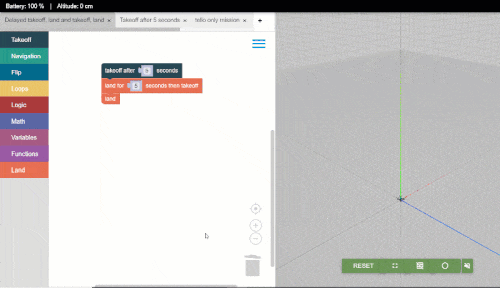
Blog Articles
Improving the Drone Coding Experience
May 28, 2021 — < 1 minute
One of the things we constantly think about is how to improve the overall programming experience when it comes to drone coding. For several years you’ve been able to create and save/share missions with your DroneBlocks account. When thinking about how Integrated Development Environments such as Xcode, Visual Studio, Eclipse, PyChram and other IDEs work we wanted to make the drone coding experience a little better.
With that being said, we have introduced a new feature to the DroneBlocks Simulator, which allows users to work on their drone code in multiple tabs. This is similar to many programming IDEs where a user can switch between tabs and work on different programs in a relatively seamless way.
The animation below shows multiple tabs open at the same time, switching between them, and then launching a mission in the DroneBlocks Simulator.
What’s cool about this feature is you can test various drone coding missions, simulate them, save them, and run them on your Tello drone with the DroneBlocks Chrome, iOS, and Android apps.
We hope to bring this multi-tab interface to our other DroneBlocks apps, but for now it will only exist in the simulator. If you’d like to see it elsewhere please share your thoughts in the DroneBlocks forums.
Thanks and we hope you enjoy this new feature as much as we do!
DroneBlocks is Teaching Students to Code Using Drones
Transform traditional classrooms into future-ready learning hubs with DroneBlocks. Our comprehensive drone STEM curriculum, interactive apps, and kits are designed for students at all educational levels.
- Teach real-world skills
- Learn software programming
- Learn hardware engineering
- Learn aviation principles